I mentioned about C64 Reloaded in my previous post. Let’s talk a bit more about it.
Because here it is!
The C64 Reloaded is a new C64 motherboard. It is recreated according to the schematics of C64B3 model, ASSY NO 250466, and is designed to use the original C64 chipset. A good description you’ll find on the announcement on Individual Computers’ website. Basically, it’s a real Commodore 64, only manufactured with today’s standards.
I haven’t had enough time to spend with this machine to call this a review yet. Instead I’ll share a pictorial overview of the board and some of the nice details on it.
First off, the board looks really nice! It’s the same size as the cost reduced C64E ‘short board’. The chip layout is different, and the board looks much cleaner thanks to the use of modern surface mount components instead of the through-hole parts used in “classic” Commodores. The board itself has a shiny black finish.
Here we have two different C64 models, C64B & C64E, and the C64 Reloaded. The board is exactly same size as the C64E, and all the ports are located where they used to be – with one exception. Note how the RF modulator is replaced with S-Video and audio jacks.
Let’s take a closer look to the new motherboard! Starting from top left corner, here we have one of the CIAs and the C64 ROMs combined into one ROM chip. In the original C64 design, character, Basic and KERNAL ROMs were on three separate chips. The C64E design combined Basic and KERNAL into one ROM chip. Here all binaries reside in one ROM chip, and the 32k chip can hold two sets of ROM binaries. This also means that none of the existing C64 ROM chips are drop-in compatible with C64 Reloaded.
The good news are that two ROM sets can be installed, and switching between them is done by pressing and holding the RESTORE key down for a few seconds (KERNAL), or by holding down RESTORE on reset (character set). Unfortunately C64 Reloaded comes with just the standard ROM set.
Below ROMs, there’s something new – the VSP fix. Some C64s are affected by so called VSP bug, which in essence means that sometimes, some machines can crash when shifting graphics on screen with a certain coding trick. This hardware VSP fix should make the C64 Reloaded unaffected.
Next to these chips sits the CPU in its socket.
On the top left corner just below the screw hole is the circuit that generates the 9V AC for the user port. In original C64, the 9V AC is coming from the PSU, and it’s used to generate supply voltages (+12 V DC) for VIC-II and SID.
Below the VSP fix we got the RAM in two 32k chips like in the C64B3 and C64E designs. Next to the RAM we got some ‘glue logic’ in more modern SMT chips. Compared to the real deal, i.e. original chips around them, the difference in caliber is quite obvious.
Here we have the PLA and VIC-II chips, color RAM sitting between them. Note the jumper setting to select the VIC-II voltage. I really like how the C64R is designed to be compatible with both 65xx and 85xx series chips, found in old and new C64s. The board has to be simply configured accordingly.
I chose my board to be equipped with ZIF sockets, so exchanging the chips is effortless.
Similarly, the board can be configured to be either PAL or NTSC machine, featuring crystals for both clock settings on the board. Setting the jumpers alone is not enough, as there are separate versions of the VIC-II chip for PAL and NTSC. A matching VIC-II chip is needed.
Moving to the right, here we have the SID chip and jumper settings for either 6581 or 8580. The old and new SID chips differ from each other in several ways. Most importantly they run with different voltages (J6). Another jumper (J3) adjusts the output volume. On the left side of the chip you can see two jumpers to set the filter capacitor values (J4+J5).
If I were to swap the included 8580 for a 6581, I would need to remove the filter jumper blocks from J4 and J5, and put them to the voltage (J6) and volume (J3) setting headers instead.
In this shot we can see the remaining stuff around the SID chip. Note the J13 header block in the bottom left corner of the picture. It’s there for stereo SID appliances. The header offers three alternative addresses for a second SID chip, plus audio from the second SID chip can be routed to the audio jack through this header. Very nice addition indeed.
In this picture also the D5 diode can be seen at the upper right corner of the SID chip’s ZIF socket. Much related to the SID voltage-gate seen on certain forums.
Moving on from the SID chip, here we see also a shiny module port cover accompanied with C64 ROMs license. After all, the C64 Reloaded comes with these ROM binaries on an EPROM chip.
Next to the module port is the on-board 5V DC supply, which is rated at respectable 4 amps. Contrary to original C64, the board itself is fed with +12V DC only.
Here’s the power jack on the top right corner of the board. Next to it is the power switch in a familiar place. The switch has a nice little feature – it has three positions: off, on and a non-stay up position, which acts as reset. Great idea!
Keyboard connector is located below the module port, right next to the CIA #1 chip which handles the keyboard and joystick inputs.
In this picture we also see unlabeled, unpopulated header P2. My guess is that this is made available for tinkerers with a VIC-II switcher in mind. This is just my speculation, and time will hopefully tell what this header can be used for.
Here we see a jumper that can be removed to cut power from the cassette port. This reduces idle power usage of the board, as is written on the board. Note the auxiliary IEC port next to the serial connector, port CN4b. In this port we have serial and cassette port lines available. This port could be used for example for internal serial device (uIEC anyone?) or cassette adapter installations.
Here’s another added feature for tinkerers in the middle of the picture. The ‘option select’ can be activated by holding down the fire button on joystick in port 2 during boot. This could control something like, say, selection of second SID chip’s address for example.
Above we see the angled daughter board for S-Video connector and 3,5 mm audio jack.
AV outputs and the serial port from another angle.
This shot should explain why the AV sub board is installed into funny angle. The added S-Video port is available where the RF out used to be for connecting the Commodore to TV with an antenna cable. The audio jack sits in the middle of the hole that used to give access to the RF modulator’s channel selector.
The standard audio and video connectors are really nice addition. The normal video connector is still there, of course.
Talking about video quality, it’s really good, especially when using the S-Video port. When using the S-Video port and a standard cable, the picture is sharp and almost free of any checkerboard patterns on solid colors. If I’m using the ‘normal’ Video port and my S-Video cable, the picture quality is comparable to short board C64s with the new HMOS VIC-II chip with some checkerboard patterns visible.
The picture is at least as sharp as on short board C64s, but unlike with those, the light and dark vertical stripes caused by internal signal interference (check ‘AEC Line Glitch’ on this page) are not as obvious. Of course those signals are present in C64 Reloaded too, but obviously they don’t interfere with video signal nearly as much.
The colors C64 Reloaded output are vibrant and rich. The picture is more saturated than that of C64E model’s.
Back to the unit itself! A look around the corner, and we see that the joystick ports and power/reset switch aligns nicely to the case. The power connector is a lot smaller than it used to be, so there we have some empty space around it.
Not so interestingly, the underside of the board doesn’t offer much thrills.
That’s it for now. Most of the details I’ve illustrated here and more can be read from the official C64 Relaoded wiki article. If you want one, get yours from Individual Computers.





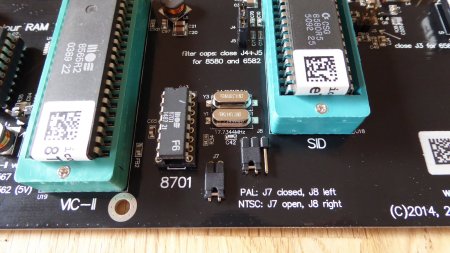



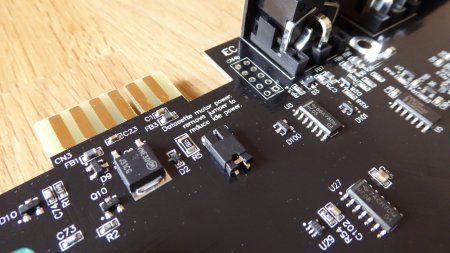






Great post.
Hi ilesj’s, I have the same problem that you.
I test my new “C64 RELOADED” and I´m not happy with it:
As you said there is a big problem with the output image:
1º The image is very saturated.
2º The light and dark vertical stripes caused by internal signal interference are present.
Result: Original C64 looks much better. In C64 Reloaded the output image is really bad. HORRIBLE !!!!!
3º Another thing I’ve detected is that SID chip is VERY HOT !!!!! (much more than original model).
After testing C64 Reloaded I stay with my C64 breadbox.
To my opinion: original Commodore 64 is far much better than C64 RELOADED.
Hello there,
Actually, I’m very pleased with the image quality of C64 Reloaded. Colors being more saturated compared to classic C64 boards is a matter of taste whether it’s desired or not. If you are not swapping machines ever so often, this is something you should be able to adjust to your preference with your display’s saturation setting.
The light and dark vertical stripes are much more obvious on classic C64s, at least in my case. In this regard the C64 Reloaded performs much better. On ‘breadbox’ models these stripes are usually not visible, because the picture is overall a bit blurry and noisy. With the later ‘short board’ C64s, the video quality is improved. The downside is that these line glitches can be now seen clearly. With the C64R I get a sharp picture without obvious stripes. I wonder what is causing bad output image from your C64R, because video quality-wise, my C64R performs far better than any other C64 I have.
The SID running hot is a matter that requires attention. Mine came installed with 8580, and it gets warm, but it doesn’t get hot. You must be one of the auction board owners. Do you know if your machine has been among the first ones dispatched? There was a discovery with 8580 SID getting higher voltage than specified for it, and later boards had the issue addressed, including mine.
I recommend you get in touch with Jens about the issues your machine might have.
[…] real Commodore 64, only manufactured with today’s standards. Read the review from the link below.https://ilesj.wordpress.com Category: Link C64, Link Commodore, News, Reviews Tags: Ausretrogamer, C64 reloaded, […]
Awesome review, and the first kind of its kind I’ve seen so far! Will there be a second part, perhaps showing how to assemble everything in a C64-box and connecting the keyboard?
Also, the Icomp store says it’s sold out (?!) – do you know if they plan on making more motherboards?
Finally, there are two different SID chips available. Do you recommend any of them over the other, and if so for what reason?
Please keep it up – I love reading about new hardware development for the C64/128 platform (and for that matter, new software)!
Thanks, although I have merely presented an overview of what’s the C64R like rather than reviewed anything :) Something related to C64 Reloaded will most likely follow later on!
I can already tell you that installing the board into C64 case should be most straight-forward. The board is the same size as the cost-reduced C64E model, and can be simply installed/swapped in place of the original motherboard. It doesn’t matter whether the case is the “breadbin” or C64 C variant, the board will fit just like that. The things you need to consider are the power LED and keyboard cable lengths and the keyboard mounts when using the C64 C case. These may require some minor fiddling. With the C64 C case I tried, one of the keyboard mounts needed just a bit of bending around the joystick ports and the LED cable of the case was too short with the C64R (the LED connector is on the right side in C64R, whereas it’s on the left on C64E). Connecting the keyboard is only a matter of pushing the connector in, and it cannot be inserted the wrong way around.
The C64 Reloaded boards are being sold in batches. Best thing would be to check the icomp.de site regularly for news on availability.
The choice between SID chips (6581/8580) is mostly a matter of taste. Often music is made sound better on either the old or the new chip. Many games are tailored more towards the old chip (6581) whereas demoscene productions and still active musicians tend to prefer the new (8580) chip. Which appeal to you more could be the defining factor for example.
ilesj, thanks for your reply! You’re right – although this post is more like a preview than a review, I still like to read more about your thoughts and impressions (and any adventures with that second kernal space!).
Also, I appreciate you taking the time to explaining how to actually buy the C64 Reloaded, and which SID chip to consider (as per your recommendation, I think I will probably opt for the 6581 model since I’m much more of a gamer than a demo watcher!).
Oh, if anyone here has seen ilesj’s photos of the Commodore 64 Reloaded mounted into the C64C case, you may have noticed that there is a lot of empty space around the power connector. Anyone with a 3D-printer may be able to provide a solution to this problem, so I strongly advise you to set up an account over at Shapeways.com and start producing custom-made, 3D-printed plugs to cover the holes to avoid dust getting trapped inside the C64C case!
That power connector plug is a brilliant idea! There’s plenty of room around the connector, so it would be rather easy to design a plug that sits firmly around the power connector. Yeah, let’s hope a design like that appears! :)
I’ve ordered one of these that fill the hole around the power socket from here.. http://corei64.com/store/products.php?20&sid=o2t1tipfia8a6s76546bodukd1
Along with some keyboard brackets for my White Kickstarter case.. couldn’t use keyboard brackets from my original C64 as they were fused to the metal shielding.
Great! Thanks for the heads-up! Yep, if one is housing the C64R in one of these kickstarter cases, or your normal C64 “donor” machine is breadbin or C64 C with metal shielding, one will be needing the keyboard brackets. Good to see that there are options.
Nice summary of the C64 Reloaded – really tempted to get one myself once they are available to purchase!
If you don’t mind me asking, what are you supposed to to with that extra kernal ROM space? Any examples?
Hi – there’s a lot of modified KERNALs available for the C64. Most of these are probably some sort of fast loaders. That is, when such a custom KERNAL is installed, the machine has a built-in “turbo loader”. I’m sure the most well known example is the JiffyDOS.
Another example for alternative KERNAL and character ROMs would be different character set. For example Scandinavian and Japanese keyboard layouts exist for the C64.
Ok what I don’t understand is this. If this is supposed to be a modern incarnation then why not do HDMI, VGA, or DVI outputs? Why S-Video whenever most new TV monitors do not have S-video inputs? Also why not also include the newer ethernet connections that are now possible, I’ve seen those C-64 ethernet add on’s, why not include that in this? This could be such a modern incarnation of a classic but it falls short in my opinion. It would be more convenient to be able to connect this thing to a modern monitor as the supply of commodore 1701 and 1702’s and others are drying up. Just seems to fall short.
Hi Kevin! I do understand your point. That said, I also understand why the C64 Reloaded has been designed like it is. And I also agree with those choices – otherwise I probably hadn’t got myself one as soon as they became first available :)
As to why S-Video – that is because it’s the video signal the C64’s video chip produces. The VIC-II chip has output for luminance and chrominanace, which essentially are S-Video.
If there were digital HDMI or even analog VGA output, the board would have to include some sophisticated video processing: Take the luma+chroma signal from the original video chip, decode the signal and re-encode it to digital or analog RGB. Of course there are video processing chips that do exactly that, but including one would contradict with the idea of keeping the board very close to the original 80s design. And besides, video processors that make a good job doing that conversion are not cheap exactly ;)
So, the S-Video is the best video signal you’ll get from the C64 without any major modifications. It’s true that S-Video is starting to disappear, but of course there is the option for composite video which is still widely supported (from the normal Video port – which is still there of course – the S-Video port has been in place of RF antenna plug).
Adding other enhancements would then again lead into “feature creep” issue – where to stop? Dual SIDs, RAM expansion, CPU accelerator, Ethernet, built-in SD card drive and so on…
What I like is that it’s still the same C64 as the machines made in 80s-90s – only improved in the way it’s built. Plus some practical updates like the standard S-Video and 3.5 mm audio jacks, and not needing the old C64 PSU anymore.
I just wanted to say thanks for putting forth the initiative and making something happen. I loved this computer when I was growing up. I liked how you could play it with your friends. The focus wasn’t on things like: constantly updating it, connecting to the internet, or virus protection. It just worked. People could actually get into programming and stuff. You could play games on it, and print stuff out. It was better for families. I liked it. Honestly speaking, I don’t know why the PC was so much better? Why didn’t they just keep updating the C-64 hardware? Modules or something. Why did we all have to get PCs? Those EGA/CGA/VGA graphics were horrible. This thing rocked. What happened? Thank you for doing what you did. This was a part of my youth. Thanks for renewing the concept. I hope there’s a lot of support for it.
[…] Ilkka Sjöstedt recebeu a C64 Reloaded dele e fez um primeiras impressões que parece uma resenha de tão detalhada. […]
Hi there!
Received my C64R today, and I’m pretty excited about it and very eager to try it out. I have got one spare C64 breadbin model that is b0rked since long so I’m planning to use its case for the C64R. But how did you do with shielding? This ol’ machine of mine has a cardboard shielding wrapped around the mainboard. Should one re-use it? Or just go ahead and not use any shielding at all?
Hi Ruk! Glad to hear you got one too :) That silly cardboard shield has not much importance in regards to RF emissions – the reason why it’s there. But what it does is that it prevents proper airflow around the chips making them run hotter. Better to leave it out. That’s what I’d do if I had my C64R in breadbin case!
Yep, left the shield out! But there seems to be some issue with my board, it cannot properly communicate with any drive I’ve tested :( Tried 1541U2, 1571 and 1541. No go. Loading directory halts at “searching for device”. If I then power off the drive, it exits immediately with a no device error. So ATN seems to work!?. Reset line works too. I’ve emailed Jens at icomp. Hoping for a quick solution to my problem.
Picture quality was awesome though :) And the board looks very solid too, so I’m sure that things will work out just fine in the end ;)
Oh bugger! I’m sure the issues get sorted out. My C64R had some issues with the VSP fix. My machine had to take a visit back to Germany, but now it works fine!
Hi. I received my C64R board a few months back and could only start using it in the past week – had to get S-Video cable & 6510 CPU for it. So far, its been fantastic.
My only issue has been using it with a 1541U2 cart – serial cable obstructs audio jack, I knew this is advance and ordered a right angle cable, yet this still sticks too far out from the socket, where serial cable can only plug in at the kind of angle I wouldn’t expect the “drive” to work with (if I dared powering on like that).
If you happen to know of a specific make of right-angle 3.5mm cable that suits this purpose and know where one can be ordered online, that would be fantastic and most appreciated. Cheers!
Update: Found a perfect right angle audio cable that works perfectly if using the C64R with 1541U2 cart… Belkin Mixitup 3.5mm Flat. http://www.belkin.com/au/AV10128-Belkin/p/P-AV10128/
Hope this helps anyone having issues finding an appropriate cable.
Hi Sean,
Sorry for late reply. Glad you found an angle plug that fits, and thanks for sharing. I may have different, thinner serial cable plug, as I haven’t paid attention to this issue. I had to check how it is. I’ve been using a straight audio jack, but with somewhat narrow body. The plugs do get right next to each other, but are not bending each other. It’s a close fit, but the audio cable sits ok just below the serial cable.
Hi,
really interesting blog, fine reviews and articles. Since I own 2 c64 reloaded boards and I would like to mount 2 stereo sid boards on it, is there a specific board you can suggest?
I mounted Tynemouth software Pseudo Stereo Sid on 2 other assys, and it worked really well, but they were the original ones, what about c64r, have you already tried something?
Thanks for your help!
Thanks! There seems to be plenty of dual/stereo SID boards available – haven’t seen that Tynemouth board before. I haven’t installed any stereo or dual SID board to my C64R yet, unfortunately…
From what I gather from the Tynemouth Software blog article http://blog.tynemouthsoftware.co.uk/2015/11/commodore-64-pseudo-stereo-dual-sid.html, this design could be used with C64R as dual 8580 configuration only. This is because of the on-board voltage regulators. This Tynemouth design takes unregulated power from the C64 mainboard, and regulates that to either 9V or 12V depending on the SID chips to be installed. This won’t work for 6581 with C64R since Reloaded uses a +12V DC PSU. A regulator (on this Pseudo Stereo board) needs higher input voltage than what it regulates to.
So there are better options for C64R. Other designs (can) also change the address of the second SID so that you can have true stereo or six channel audio that is specifically made for two SIDs. And if you want to use 6581 SID on C64R, you’ll definitely need some other dual/stereo SID board.
If you want 6581 and 8580 into the same machine, you’ll need a board that allows that. DualSID by Tomi Malinen is one http://malinto.mbnet.fi/dualsid/index.shtml. Since C64R can be configured for either 6581 or 8580, you could configure C64R for 6581 as SID #1 and DualSID board for 8580 as SID #2.
Another board that should work is a project that goes by name SIDFX (formerly SID-Fixer). It’s much more advanced design than all the rest. Information on it is somewhat scattered, so Google is your friend.
All the other stereo/dual SID designs I know of only allows for two same type SIDs if I’m not mistaken. These include SID2SID http://www.mssiah.com/faq.php#sid2sid and Internal Stereo SID board by Digital Audio Concepts http://digitalaudioconcepts.com/vanessa/hobbies/projects.html.
Thanks you for the complete reply, I’m really interested in SIDFX, seems really impressive. Just hope it works with c64r.
Thanks so much!
SIDFX got a website recently, and they are currently taking preorders. Anyone wanting one should act now!
http://sidfx.kick-ass.dk/
And they are assuring that it will work with C64R too.
[…] 6510, VIC2, SID, CIA – geplaatst worden. Iljes toont op zijn blog een eerste impressie. Klik hierHet bord is te koop bij Individual […]