I have come to notice that the different models of “normal” C64s can cause some confusion. Special models and different casings aside there are two main versions of Commodore 64 – the original hardware design and the new, cost reduced hardware design. There are some differences between these two designs and the greatest difference is the SID chip. Original motherboard design has the 6581 SID chip and the new model has 8580. These motherboard designs comes in the various casings all mixed up.
C64 C models can have either motherboard version. A C64 G will most likely have the new “short” motherboard – it’s not 100 % sure however. The brown “breadbin” C64 is always assembled with the old “long” motherboard.
Not only the SID chip but almost the complete chipset has been replaced with new ones in the new motherboard design. The new chips run cooler and thus are less likely to fail. For most part they are not interchangeable with the old chips. Some of the new chips run with lower voltage, so the new motherboard can draw more current on the +5V line. It’s not adviceable to use the old C64 Power Supply unit with a new model motherboard because of the difference in rating (1,7 A vs. 1,5 A in the +5 DC line).
The model C64 C is likely to cause most of the confusion as these are very common and can have either the new or the old motherboard inside. A 100 % sure way to know what’s inside is to have a look.
C64 C with old “long” motherboard. Fuse and keyboard connector highlighted (read below why).
If you can’t or don’t want to open up the machine you can have an educated guess by looking at the keyboard.
According to my experiences C64 C models with the old style key prints have the old motherboard. This is not a sure proof however, because Commodore has been manufacturing the machines in “what do we have in the storage today” style. Also, it’s very easy to swap motherboard or keyboard between the different models.
To check the motherboard (and SID) version look into the Expansion Port. Spot the fuse and check its orientation (see the above motherboard pictures). If you can see the fuse from its side, it is the old motherboard design with 6581 SID. If the fuse is pointing at you, then it is the new motherboard version with 8580 SID chip.
This is the User port of a C64 C with old motherboard. The keyboard connector is located at the far opposite end of the motherboard.



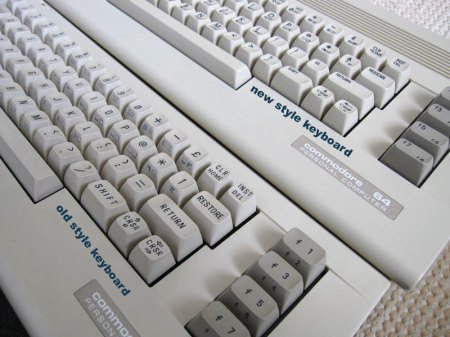




Hello,
Thank you for the informative post. Your identification method is quite clear, but I have to tell you there are still some C64 revisions which don’t fit these criteria.:) In my case, I have an “older” C64C with definitely “newer” mainboard. The keyboard has the symbols on the front side of the keys, so it is the first version of C64C. Yet, the mainboard is the new one with the fuse pointing towards the cartridge port and the internal keyboard connector can be seen from the cartridge port.
I do not want to open that C64C as it is still sealed, but I must say I’m very much tempted to do so. :) Yet I can provide some photos, if I can find time to take some.
Again, thanks for the very informative article… Regards, Levent P.
Thanks for your comments! Yes, old style keys and the new motherboard on the C64 C is a combination that surely exists like you just confirmed. It seems not to be very common though. Therefore I’d still say that the keyboard can be used as a ‘rule of thumb’ when guessing which motherboard design (or SID chip) a C64 C has inside.
Can anyone reading this confirm a C64 C with vice versa combination: old ‘long’ motherboard with new style keys? Or a C64 G with the old motherboard?
Edit: Photos appreciated if/when you have some :)
C64G never came with the old motherboard, but it did had the black keys sometimes. The are, however, C64C with new keyboard layouts, but old motherboard as well – still, not very common. This information is based on sealed computers experiences only.
I do have an old style c64c keyboard with narrow motherboard. That’s a pity, because I was after old style motherboard also… :-( The unit is made in Hong Kong and it’s pretty poor conditio and shows only black screen… I don’t think G-models have an old style motherboard, as they were the newest ones. Someone said that broken GS motherboards were refurbished and re-selled in G-models, because they sold more – wide mb doesn’t fit inside GS…
Hey, thanks for this info. I think there is a common misunderstanding regarding the G-model. Yes, they came after the C-model, but they were not the last model of C64. The G was made for select European markets (I’ve read G stads for Germany) because the C-case was not physically compatible with some peripherals. The C-model was not discontinued when G was introduced, so they were manufactured side by side. So basically G is just a case variation that was introduced late in C64’s timeline.
GS of course had only narrow boards, but the G case can well fit any motherboard version. Commodore being Commodore, I wouldn’t be 100% sure the G-model having only the narrow board from factory. Even though narrow board came in 1987 and G-model in 1989.
Hello. Thanks for correction, that’s the way it was back then with G as Germany models. As far as I understood, those G-models with brown keyboard should have an older style motherboard, but others might have as well, depending on what parts the factory had in the warehouse… :-D I have an G-model as well, but it has smaller MB and white keys (and green power led). The C-model’s MB was a surprise to me, that’s why I found your blog… ;-)
This was an extremely helpful article for me because I needed to get a C64 with 8580. Thanks for posting!
You don’t have Aldi on the list.
That’s right, but this article is not a complete list of different model variations. There are many other models missing as well.
Afaik “Aldi” is merely a new motherboard C64 in dark gray case with light beige keys that was being sold by some resellers, namely and most notably Aldi chain in Germany. Basically it’s just like the C64 G, but the casing has a different color.
This German page has some good information on Aldis:
http://www.c64-wiki.de/index.php/C64_Aldi
This is just speculation but I would guess that the Aldis were put together using at the time contemporary C64 components (new motherboard, light beige keys) and some old stock dark gray cases to be sold at these resellers.
I would like to see Power supplies explained in detail? Which shape goes with what mbo? Why cant I interchange them. Is that for sure? For example I have both C models, but only one supply, brick with “ribs”. Does it fit both?
In general, the breadbins came with a matched color wedge shaped PSUs, and the newer C64 C models came with also matched color beige “ribbed brick”. My first C64 was a C64 C with the old motherboard (the first mobo pic in the article) and it had the brown wedge shaped PSU. So it appears that the machines with old motherboard model came with the “wedge”, and the machines with new motherboard came with the “brick”. However there are also other types of PSUs than these two. Which PSU was supplied with the machine probably varied between different years and locales…
The PSUs can be interchanged, as the voltage ratings and connectors are the same. However note that the power ratings are different between different PSU models. The “brown wedge” is rated 1,5 A at +5V DC, whereas the “beige brick” is rated 1,7 A. This implies that the new models require more power on the +5V line and thus the PSU was upgraded. Using the beige ribbed brick with any model of Commodore 64 is fine. Using the brown wedge with newer C64 models I would not recommend.
Generally, the C64 PSUs are not of high quality, and they are old. Replacing them with more reliable modern PSU, or some other safety measures is not a bad idea, as the failing C64 PSU usually breaks the machine.
Interesting. I live in Germany and here was sold another C64-type back then. It was only sold by ALDI, a big discounter-factory, for about a half year and this model is called here “C64 ALDI”. It has the new SID-chip (8580) and looks like the C64G but has another lettering on the keyboard-buttons. On some sides on the internet i read, that the C64-ALDI dont work with all cartridge-types which are available, because something is missing on the board, but from own experience i have not found a cartridge that dont work with it, because i have here such an ALDI-C64. So it is interesting how many different C64-types exist. In my opinion there was 6 in the whole. The four that you mentioned and then the ALDI-C64 and then the very first classic-model which had orange F-buttons on the keyboard. This was a model that had some weak points and Commodore improved it very quickly and then the normal classic-model cames out.
Thanks for your comment.
I also believe that the Aldis being more “incompatible” than any other later model (short motherboard) C64 is just a rumor and a misunderstanding that has stuck over all these years.
I also consider that there are six different C64 models, but I count them in a different way: based on the motherboard models, not the computer appearance.
Counting how many different C64 models existed based on their appearance is difficult since there has been many different looking cases and different looking keyboards, and these and the different motherboards are all interchangeable. So there exists a lot of combinations of different looking machines with different internals.
What “makes” the machine is the chipset and the motherboard where they sit on, and there are six different ASSY numbers for the production motherboards, plus different revisions of them. To what kind of case it has been assembled is just cosmetics.
Further reading on the different motherboard models:
http://www.c64-wiki.com/index.php/Motherboard
http://www.c-64.org/de/mainboards.html
[…] você tem uma placa de C64 “short board” (dica), uma excelente notícia: seus problemas […]
Hi…
Here some details about my C64.
Bought in 1987
Case is C64C but the top part has something like pressure plastic clips (three I think) to keep the case closed. So there’s no need to use lugs (anyway there are some)
Shortboard inside 250469 Rev 3.
Keyboard color same as case (light beige) and prints are on top and front of keys just like some Aldi’s.
Newer CPU and SID.
Raritie? :)
Thanks!
Just posted about a C64 C with old board. Your article helped me to identify it :) Cheers!
http://kompjut0r.blogspot.co.uk/2016/10/c64-c-new-look-with-old-board.html
[…] HOW TO IDENTIFY C64 AND SID MODEL […]
[…] en het “nieuwe” model. Hoe je dat doet staat goed beschreven op how to identify c64 and sid model. Let op, ook in de nieuwe “platte” kast kan het “oude” type […]
a new c64 requiring more power on the 5A rail than an old one? lol. right. how about ‘the new psus are just accidentially rated for 1.7A because PSU technology moved on beyond the 1981 techlevel as well’. what it says on the bottom of a power supply that just so happened to be in the same box in that country, has nothing to do with whatever the computer in that same box actually needs (it just needs to be -more- than that ;) they might as well have shipped the new ones with psu’s that said ’20A’ on the bottom, doesn’t mean the new ones need more amps than the old ones.
either way, using -either- power supply of -any- model shipped by commodore or atari in those days still today is 1) a fire hazard and 2) likely to break your computer. just buy a new psu. the old ones all do weird crap like outputting 8v to the 5v rail by now (or will do soon, at a random time in the near future). the psus never were very good and they basically are end of life right about, now. most of them take the computers with them on their way out.
Hey thanks for the feedback. Now reading my old article I realise I didn’t explain that power draw -thing at all. My rationale was that in the new C64 design, the ASSY 250469 a.k.a. C64E, all chips run off from the +5V line coming from the PSU. Only the 8580 SID chip needs additional +9V DC that is created from 9V AC coming from PSU.
In all previous models the 9V AC gets rectified and regulated to additional +12V DC and another +5V DC for powering SID, VIC-II and additional video circuitry. I.e. two of the more hot-running and thus power hungry chips are powered from 9V AC line instead of the +5V DC line. I do admit that I haven’t measured and compared current draw between different models on the +5V line.
Plus, I don’t think it’s a coincidence that the higher rated standard PSU appeared at the same time as the C64E motherboard. As far as I know, early C64 C models containing a “long board” mobo shipped with the same 1.5 A wedge type PSU as breadbin models. I doubt that a cost-aware company like Commodore would accidentally make a higher rated PSU if there wasn’t a reason for it. These PSUs are very simple, and made cheap. If the design didn’t change, neither would have the performance increased over time.
I completely agree with you that it’s due time to replace the original PSUs with something better. One popular trick is to modify the original PSU to incorporate a DC-DC converter instead of the regulator or transistor used originally.
In my opinion, the new C64C looks nicer, but the new SID chip sounds worse and the lack of screws is also not a good solution.
The best one is a mix of the old C cabinet and mainboard, and the new C keyboard and the new brick PSU.
[…] PAL one easy. If you are unsure which board you have inside, you can open it up and take a look or make an educated guess by reading this site. A SID 8580 is usually a good sign you have a short board. But please make sure you confirm your […]